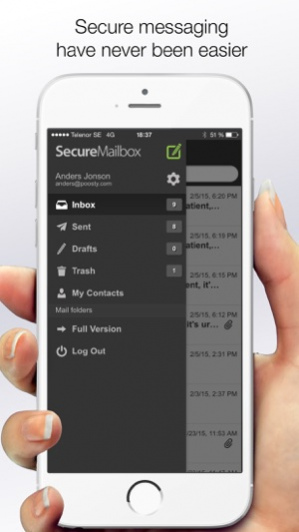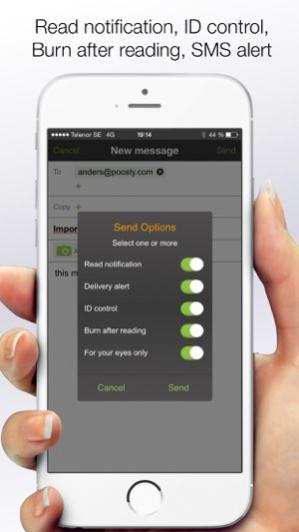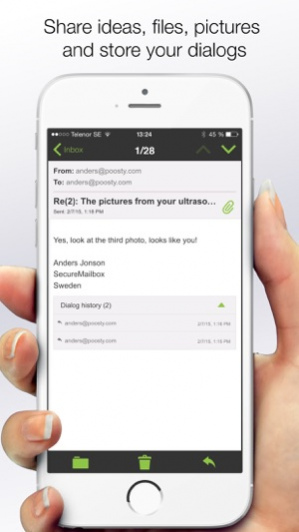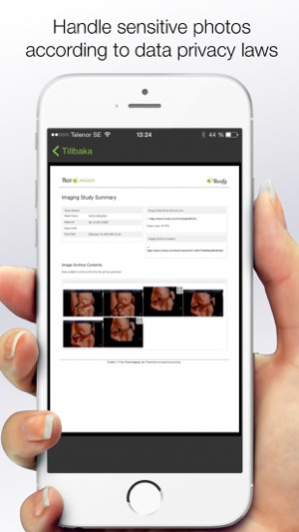SecureMailbox Messenger 1.1
Free Version
Publisher Description
SecureMailbox Messenger protects your collaboration with coworkers as well as external clients or important contacts. Strong authentication, legal protection and the strongest available encryption is built in by design. SecureMailbox handles classified data, bank secrecy, patient data and personal privacy laws all over the world.
- Collaborate securely within a group: Share important work, ideas or news within small or large groups.
- Easy to invite new contacts: Just send a secure message to coworkers or important contacts and they will automatically be added to your address book.
- Share photos and video: Snap a picture or capture a video, then share it with coworkers or your client in a legally correct way.
- Message control: What should happen to your message when it arrives? 6 options give you unique control on every sent message.
- Interactive notifications: Get notified of important activities right when it happens – and take action right from the locked screen of your iOS device.
- Secure storage: You can easily store attachments with message dialogues in smart folders.
- Strong encryption: All messages and files are encrypted with AES256.
With SecureMailbox Messenger for iOS, work gets done and is protected everywhere. Your license allows you to use it on all types of desktop and mobile devices.
All your data is owned and controlled by you. The communication is protected by the Swedish constitution, the best data protection in the world, even better than the Swiss laws.
May 4, 2015 Version 1.1
This app has been updated by Apple to use the latest Apple signing certificate.
AirPrint for attachments
Bugfixes
About SecureMailbox Messenger
SecureMailbox Messenger is a free app for iOS published in the Office Suites & Tools list of apps, part of Business.
The company that develops SecureMailbox Messenger is SecureMailbox Sweden AB. The latest version released by its developer is 1.1.
To install SecureMailbox Messenger on your iOS device, just click the green Continue To App button above to start the installation process. The app is listed on our website since 2015-05-04 and was downloaded 1 times. We have already checked if the download link is safe, however for your own protection we recommend that you scan the downloaded app with your antivirus. Your antivirus may detect the SecureMailbox Messenger as malware if the download link is broken.
How to install SecureMailbox Messenger on your iOS device:
- Click on the Continue To App button on our website. This will redirect you to the App Store.
- Once the SecureMailbox Messenger is shown in the iTunes listing of your iOS device, you can start its download and installation. Tap on the GET button to the right of the app to start downloading it.
- If you are not logged-in the iOS appstore app, you'll be prompted for your your Apple ID and/or password.
- After SecureMailbox Messenger is downloaded, you'll see an INSTALL button to the right. Tap on it to start the actual installation of the iOS app.
- Once installation is finished you can tap on the OPEN button to start it. Its icon will also be added to your device home screen.